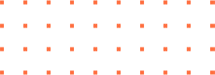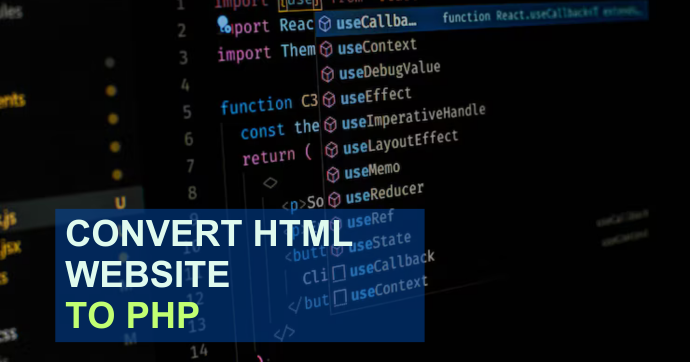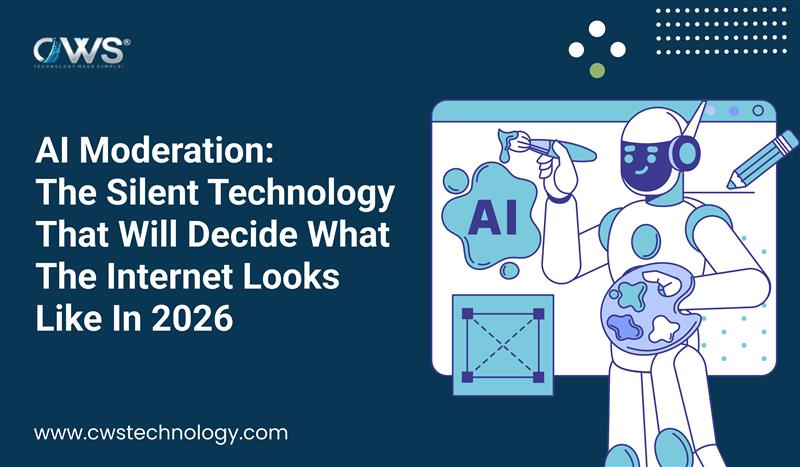Converting your HTML website to PHP is a strategic move that can greatly enhance your site’s capabilities and performance. As the world of web development services evolves in India and globally, PHP emerges as a powerful tool for creating dynamic, interactive websites. This change from static HTML to dynamic PHP can provide a variety of benefits ranging from improved functionality to better user experience. Let’s see what Advantages it provides.
The Advantages of PHP in Website Development
HTML is a fundamental language for creating websites, providing a structure for displaying content. However, HTML is inherently static, meaning that every page is a separate entity and changes require manual updates across multiple files. This is where PHP shines. PHP is Hypertext Preprocessor server-side scripting language that adds a layer of dynamic capability to your website.
- Dynamic Content and Interactivity: One of the primary benefits of php development services is the ability to create dynamic content. With PHP, you can generate web pages that adapt to user interactions and input. For instance, PHP allows you to build features like user login systems, interactive forms, and personalized content that changes based on user data. This dynamic nature enhances user engagement by making the site more responsive to individual needs.
- Enhanced Database Integration: Another significant advantage of using PHP is its seamless integration with databases, such as MySQL. This capability is crucial for managing large volumes of data, whether for user accounts, product inventories, or content management systems. PHP’s ability to interact with databases means you can create and manage complex websites with ease, ensuring that data is stored, retrieved, and updated efficiently.
- Improved Performance and Maintenance:PHP offers various tools and techniques to optimize website performance. With PHP, you can implement caching mechanisms to reduce server load and speed up page delivery. Additionally, PHP’s modular approach to coding—such as using includes and requires—simplifies maintenance. Instead of updating content across numerous HTML files, you can make changes in a single PHP file and have those changes reflected throughout your site.
“Till now we have known the benefits of PHP, now we will know how to convert HTML code into PHP”
How To Convert HTML Pages To PHP
Converting your HTML pages to PHP can seem like a straightforward task, but there are two main methods to achieve this. Each method has its own advantages and limitations. This content will explain both approaches in detail, helping you decide which one best suits your needs.
Method 1: Incorporating HTML Directly in the PHP File
This is the simplest way to convert an HTML page to PHP. Essentially, PHP code needs to be enclosed within <?php and ?> tags, while the rest of the content is treated as pure HTML. By simply saving your HTML file with a .php extension, you effectively “convert” your HTML into PHP.
Consider the following example. Suppose you have an HTML file named example.html with the following content:
<html>
<head></head>
<body>
This is HTML code
</body>
</html>
To convert this file to PHP, you would rename it to example.php and insert PHP code where needed:
<html>
<head></head>
<body>
This is HTML code
<?php echo “This is PHP code”; ?>
</body>
</html>
In this example, PHP code is placed within the body of the HTML document. The web server processes everything between as PHP code, while the remaining content is sent to the browser as static HTML. This method allows you to convert any HTML page to PHP by merely renaming the file extension to .php. However, this approach may not always be ideal. Switching between parsing modes can be inefficient, especially for larger pages.
Method 2: Using PHP Commands to Output HTML
A more controlled method involves embedding HTML code directly within PHP scripts using commands such as echo and print. This method allows for more flexibility and control over how HTML is output from PHP code.
Here’s an example of converting HTML content using the echo command. Suppose you have the following HTML in a file named example.html:
<html>
<head></head>
<body>
This is HTML code
</body>
</html>
You can convert this to PHP using the echo command like so:
<?php
echo “<html>\n”;
echo “<head></head>\n”;
echo “<body>\n”;
echo “This is HTML code\n”;
echo “</body>\n”;
echo “</html>\n”;
?>
This approach provides better control and more options for integrating PHP and HTML. Although it can be tedious, especially for larger HTML blocks, it avoids the inefficiencies of switching back and forth between PHP and HTML parsing modes. For smaller or medium-sized HTML outputs, this method is generally more effective than the simpler approach of embedding HTML directly in a PHP file.
The Step-by-Step Process to Convert HTML to PHP
Converting your website from HTML to PHP involves several clear steps. This process not only updates your site’s capabilities but also ensures a smoother transition.
1. Review and Organize Your HTML Files
Start by reviewing your existing HTML files. Ensure all files are well-organized and error-free—review for broken links, missing images, and outdated content. A clean and well-structured HTML base will facilitate a more straightforward conversion to PHP.
2. Rename HTML Files to PHP
The initial step in the conversion process is to change the file extensions of your HTML files from .html to .php. This simple change directs the server to process these files as PHP scripts. For example, if your file is named about.html, you should rename it to about.php.
3. Integrate PHP Code
With your files now recognized as PHP scripts, you can start integrating PHP code. For instance, if you want to include a common header or footer across multiple pages, you can use PHP’s include or require statements. These functions allow you to maintain a consistent layout while making updates in a single location.
4. Test Your PHP Pages
Testing is a crucial phase in the conversion process. Ensure that all PHP scripts function correctly and that there are no syntax errors or broken functionalities. Test all interactive elements, such as forms and login systems, to confirm they work as intended. This step is vital to ensure that the conversion has not introduced any new issues.
5. Optimize and Secure Your Site
Once the conversion is complete and tested, focus on optimizing your PHP site for performance. Implement caching strategies, optimize database queries, and ensure your code is clean and efficient. Additionally, address security concerns by following best practices for PHP security, such as validating user input and securing database connections.
6. Regular Maintenance and Updates
Maintaining your PHP site is an ongoing process. Regularly update your PHP code to incorporate new features, fix bugs, and enhance performance. Regular maintenance helps ensure your site remains secure and performs well over time.
Conclusion
Converting an HTML website to PHP can be a game-changer for your online presence. By leveraging PHP development services, you unlock a world of possibilities for creating a more dynamic, interactive, and efficient website. From improved performance to enhanced database integration, PHP offers significant advantages over static HTML.
By following the outlined steps—reviewing and organizing your HTML files, renaming them to PHP, integrating PHP code, testing thoroughly, optimizing, and maintaining your site—you set the stage for a more robust web experience. This transition not only enhances your site’s functionality but also positions you to better meet the demands of modern web users. Whether you’re working with a local developer or a team of experts in web development services in India, making this upgrade will undoubtedly benefit your website in the long run.