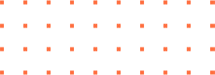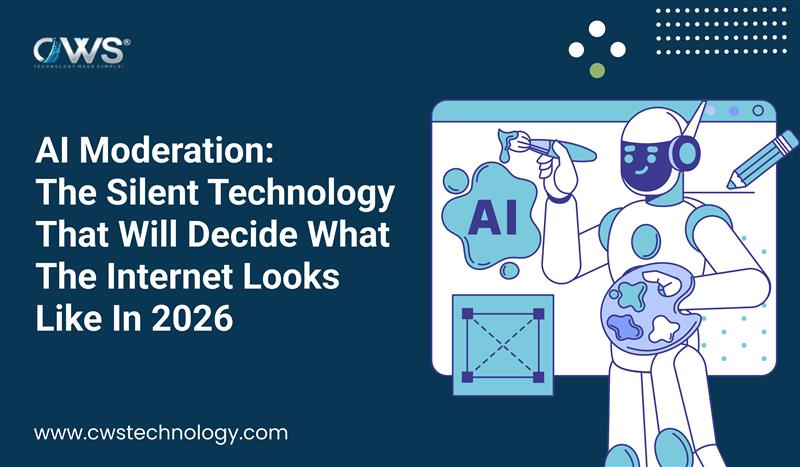Creating a website that is accessible to everyone is not just a trend; it’s a necessity. Making sure that your custom WordPress theme development is accessible to all users, including those with disabilities, is crucial. Whether you are a business owner, developer, or designer, understanding and implementing accessibility best practices will ensure that your website is inclusive and user-friendly. Let’s explore how you can improve the accessibility of your WordPress site, and why it’s so important.
What do you mean by Accessibility on Your WordPress Website?
When we talk about accessibility on your WordPress website, we are referring to the ease with which all users, regardless of their physical abilities or disabilities, can navigate, interact with, and enjoy your website. This means that people with visual, auditory, or cognitive impairments should be able to use your website just as easily as anyone else.
Improving accessibility on your website also aligns with the website accessibility guidelines, which are becoming increasingly important as more businesses recognize the need for inclusivity. If your site isn’t accessible, you might be unintentionally excluding a significant portion of your potential audience.
How to Increase Accessibility on a WordPress Site?
To make your WordPress website more accessible, you need to follow a few essential steps. First, ensure that your website is built with accessibility in mind from the start. This involves working with a WordPress website development company that understands the importance of accessibility. They can help you implement the necessary changes, whether you are starting from scratch or updating an existing site.
One of the most effective ways to improve accessibility is through custom WordPress theme development. A custom theme can be tailored to meet the specific needs of all users, including those with disabilities. This might include features like larger text sizes, better color contrasts, and more straightforward navigation.
Another important aspect is the use of the WordPress plugin. Plugins can be installed to add accessibility features to your site, such as screen reader compatibility, keyboard navigation, and alternative text for images. These tools are invaluable for making your site more accessible without needing to overhaul your entire design.
Why Web Accessibility Should Be a Priority in Your Business Web Design?
Web accessibility is not just about compliance; it’s about offering an inclusive experience to all users. For businesses, this means that making your website accessible can increase your customer base, improve your brand reputation, and potentially avoid legal issues related to discrimination.
When working on your custom WordPress Website services, it’s vital to prioritize accessibility. Accessible websites tend to perform better in search engines, as they are easier for bots to crawl and index. Moreover, an accessible website can lead to better user engagement and satisfaction, as it caters to a broader audience.
The Four Key Elements of an Accessible WordPress Website
Improving your WordPress website’s accessibility is a crucial step in creating an inclusive online environment. To ensure your WordPress site is fully accessible, focus on these four key elements:
Understand the Web Content Accessibility Guidelines (WCAG)
Familiarize yourself with the Web Content Accessibility Guidelines (WCAG), which provide a comprehensive framework for making web content more accessible. These guidelines are essential for understanding how to create a site that meets accessibility standards.
Choose an Accessibility-Ready WordPress Theme
Select a theme that is labeled as accessibility-ready. These themes are specifically designed to meet accessibility standards, reducing the amount of customization required on your part.
Install a WordPress Accessibility Plugin
Consider using a WordPress accessibility plugin to enhance your site’s accessibility features. These plugins offer a range of tools that can help you meet Website accessibility guidelines more easily.
Check Your Website’s Color Contrast
Ensure that your website’s colour contrast is sufficient to make text readable for users with visual impairments. Good colour contrast is vital for legibility and overall user experience.
Add Alt Text and Attributes to Images
Always include alternative text and title attributes with your images. This practice not only improves accessibility for visually impaired users but also boosts your site’s SEO.
Label All Form Fields
Properly label all form fields to ensure that users who rely on screen readers can easily fill out forms on your site. Clear labels are essential for usability and accessibility.
Use Proper Heading Tags
Structure your content with proper heading tags (H1, H2, H3, etc.). This practice helps screen readers navigate your site more effectively and improves the overall readability of your content.
Use Descriptive Anchor Text
When adding links to your content, use descriptive anchor text. This approach provides users with clear context about where the link will take them, enhancing both accessibility and user experience.
Add Captions or Transcripts to Media
Include captions or transcripts for all video and audio content on your site. This practice ensures that users who are deaf or hard of hearing can access your multimedia content.
Conduct Usability and Accessibility Testing
Regularly test your website for both usability and accessibility. These tests will help you identify and fix any issues that may hinder users with disabilities from fully engaging with your site.
Stay Informed and Updated
For those looking to stay informed about the latest in WordPress accessibility, it’s a good idea to follow the Accessibility tag on the Make WordPress Core page. This resource provides valuable insights and updates that can help you maintain and improve your site’s accessibility over time.
Frequently Asked Questions (FAQ)
Q.1 : What is the importance of accessibility in website design?
A: Accessibility ensures that all users, including those with disabilities, can navigate and use your website. It improves user experience, increases your audience, and ensures compliance with legal standards.
Q.2 : How can a WordPress website development company help with accessibility?
A: A reputable company will have experience in implementing accessible guidelines and can offer custom WordPress development services to meet these requirements.
Q3. : What plugins can help improve accessibility on a WordPress site?
A: There are several plugins available for WordPress plugin development that can enhance accessibility, such as screen reader support, keyboard navigation, and alternative text for images.
Conclusion
Making your WordPress website accessible is not just good practice; it’s essential for reaching a broader audience and providing a better user experience. By focusing on responsive website design, and adhering to guidelines, you can create a site that is inclusive for all users. Ensuring that your site is accessible will benefit both your users and your business in the long run.
Read More-: How To Use Java in Web Development: Frameworks, Tools, and Applications?