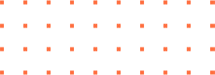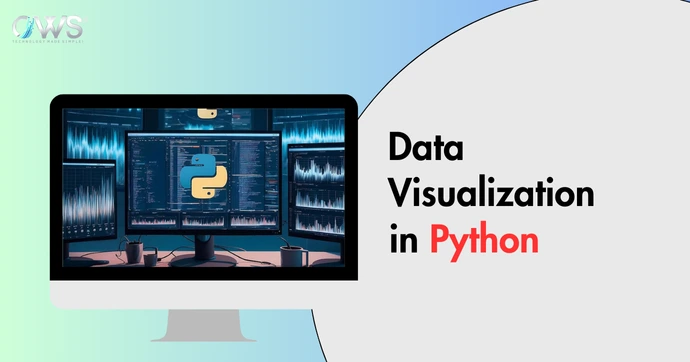Presenting information effectively is crucial for making informed decisions. In today’s data-driven world, data visualization transforms raw numbers into compelling visual stories, enabling people to understand and act on insights. Python, a versatile programming language, offers powerful tools for creating impactful visualizations. Among these, Matplotlib and Seaborn shine as popular and effective libraries. Let’s dive into the realm of Python data visualization and explore what makes these tools indispensable for analysts and data enthusiasts.
Why Is Data Visualization Important?
Imagine owning a treasure chest filled with valuable gems but lacking the tools to open it. Data visualization bridges the gap, translating complex datasets into meaningful visuals that uncover trends, patterns, and anomalies.
Please Complete The Guide-: The Future of Data Visualization and Data Analytics
Key benefits of data visualization include:
- Simplifying Complexity: Makes large and complicated datasets easy to understand.
- Highlighting Insights: Identifies trends, patterns, and outliers within seconds.
- Facilitating Communication: Communicates findings effectively to stakeholders.
- Supporting Decision-Making: Helps businesses craft data-driven strategies and actions.
Data visualization transforms raw information into intuitive charts and graphs, making insights accessible to everyone, from data scientists to non-technical stakeholders.
Why Choose Python for Data Visualization?
Whether you’re a beginner or a seasoned professional, Python offers tools to suit every need.
Why Python is a Top Choice:
- Ease of Use: Simple syntax that’s beginner-friendly.
- Versatility: Libraries for both basic and advanced visualizations.
- Integration: Seamless compatibility with data analysis tools like pandas and NumPy.
- Customization: Tailor every aspect of your visualizations to fit your needs.
Among Python’s many visualization libraries, Matplotlib and Seaborn are favored for their reliability and functionality.
Exploring Popular Python Visualization Libraries
Python’s ecosystem offers several libraries for visualizing data, each tailored to different needs. Here’s an overview:
- Matplotlib: A foundational library that’s highly customizable and flexible, perfect for detailed visualizations.
- Seaborn: Built on Matplotlib, it’s known for its beautiful default themes and ease of use.
- Pandas Visualization: Quick and straightforward plotting for pandas DataFrames.
- plotnine: Inspired by R’s ggplot2, it’s great for creating complex, layered graphics.
- Plotly: Ideal for interactive and dynamic visualizations, making data exploration engaging.
Each library offers unique strengths, ensuring there’s always a tool fit for your specific visualization needs.
Getting Started with Matplotlib
However, its true strength lies in its ability to handle basic exploratory analysis effortlessly. It’s a low-level library that provides extensive control over the appearance and functionality of your plots.
Matplotlib’s integration with other Python libraries makes it an attractive choice for initial exploratory data analysis. For example, its seamless connection with Pandas allows you to generate visual insights quickly. With a simple command like DataFrame.hist(), you can create histograms directly from a Pandas DataFrame. This integration eliminates the need for a complicated setup, saving you time during early-stage analysis.
Key Features of Matplotlib:
- Customization: Modify every element, from colors to labels.
- Integration: Works seamlessly with pandas and NumPy for smooth data handling.
Example: Creating a Simple Plot with Matplotlib
import matplotlib.pyplot as plt
x = [1, 2, 3, 4, 5]
y = [10, 20, 25, 30, 40]
plt.plot(x, y, color=’blue’, marker=’o’)
plt.title(‘Simple Line Plot’)
plt.xlabel(‘X-axis’)
plt.ylabel(‘Y-axis’)
plt.show()
This example demonstrates how quickly you can create a clear and informative line plot using Matplotlib.
Enhancing Visualizations with Seaborn
While Matplotlib offers great flexibility, creating visually appealing plots can be time-consuming. Enter Seaborn: a high-level library designed to simplify the process of crafting beautiful and insightful graphics.
It simplifies complex visualizations and provides default themes and color palettes that make plots visually attractive right out of the box. Whether you’re presenting data to a team or delivering insights to clients, Seaborn helps you create graphics that stand out.
What Makes Seaborn Unique?
- Aesthetic Themes: Visually pleasing Default styles.
- Simplified Syntax: High-level functions for creating complex plots easily.
- Integrated Data Handling: Works seamlessly with pandas DataFrames.
Example: Creating a Seaborn Bar Plot
import seaborn as sns
import matplotlib.pyplot as plt
data = {‘Category’: [‘A’, ‘B’, ‘C’, ‘D’], ‘Values’: [10, 20, 15, 25]}
sns.barplot(x=’Category’, y=’Values’, data=data)
plt.title(‘Bar Plot with Seaborn’)
plt.show()
With just a few lines of code, Seaborn produces polished and professional-looking visuals.
Comparing Matplotlib and Seaborn
When choosing between Matplotlib and Seaborn, consider your project’s requirements. Here’s a quick comparison:
| Feature | Matplotlib | Seaborn |
| Ease of Use | Requires detailed coding | Simplifies complex plots |
| Customization | Highly customizable | Limited customization options |
| Visual Appeal | Basic aesthetics | Modern and stylish visuals |
| Statistical Insight | Not included | Built-in statistical plots |
For full customization or detailed control, Matplotlib is ideal. For quick, beautiful plots, Seaborn is the better choice.
Practical Applications of Data Visualization
Here are some practical use cases:
- Business Analytics: Monitor KPIs, sales performance, and market trends.
- Finance: Analyze stock performance, risks, and portfolio metrics.
- Healthcare: Track patient data, disease trends, and treatment outcomes.
- Education: Visualize student performance, attendance, and feedback.
By leveraging Python tools like Matplotlib and Seaborn, professionals in these fields can create impactful visualizations that drive better outcomes.
While Matplotlib and Seaborn each have their strengths, combining them can unlock even greater potential. For instance, you can use Seaborn’s elegant designs as a base and fine-tune them with Matplotlib’s customization options. This approach allows you to create visuals that are both stunning and tailored to your specific needs.
Conclusion
Python, with its robust libraries like Matplotlib and Seaborn, empowers professionals to transform raw data into meaningful insights. Whether you’re a novice or an experienced analyst, mastering these tools will elevate your ability to communicate findings effectively.
Ready to unlock the potential of your data? Start exploring the world of Python data visualization today and turn numbers into narratives that matter!
Read More-: The Role of Python in Digital Innovation: Current Trends and Applications